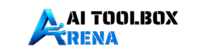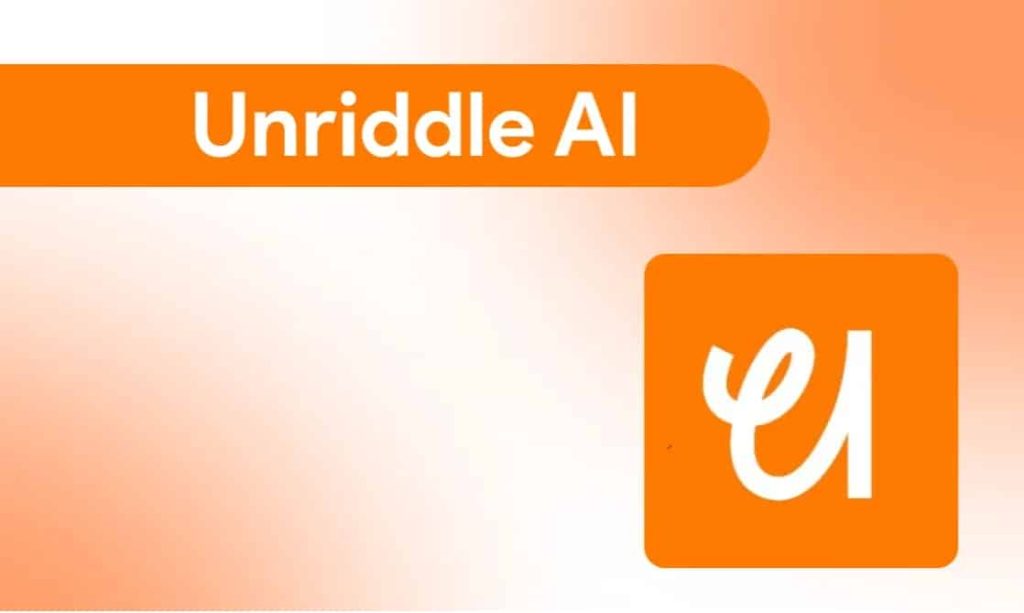Topview AI Review – Introduction
In the fast-growing digital marketing world, creating high-quality video content has become essential for brands, businesses, and affiliate marketers. Traditional video production, however, often requires expensive equipment, professional actors, and long production cycles. Topview AI enters the scene as a groundbreaking solution — an AI-powered video creation platform that allows users to generate realistic product review videos, avatars, and promotional clips in minutes. In this Topview AI Review, we’ll explore what makes this tool special, its features, pricing, and why it’s becoming a game-changer in product marketing.
Topview AI Review – Overview
Topview AI is an AI-driven video creation platform that specializes in generating lifelike product review videos. Unlike generic video editing tools, it provides advanced avatar technology that enables virtual models to hold and interact with products realistically. This makes it particularly attractive for e-commerce sellers, affiliate marketers, and digital advertisers looking to scale video production without hiring actors or studios.
Topview AI combines simplicity and power — with features like Product Avatar, Avatar Making Video, Video Avatar, and Product Anyshoot — all designed to reduce cost and production time while maintaining professional quality.
What Is Topview AI?
At its core, Topview AI is an AI-powered avatar video generator. It allows users to:
- Upload a product image or link.
- Select or create a model avatar.
- Generate a video where the avatar demonstrates, holds, or reviews the product.
The platform leverages advanced AI video models that simulate human-like expressions, gestures, and speech. With options to use pre-built avatars or create custom characters using your own photo or AI prompts, Topview AI delivers an unmatched level of personalization.

Topview AI Review – Features and Benefits
- Product Avatar (Flagship Feature)
- Create videos with avatars holding and reviewing products.
- Auto Mode: AI automatically integrates product images into scenes.
- Manual Mode: Manually adjust product size and position for precision.
- Ideal for e-commerce product demos, ad creatives, and affiliate reviews.
- Avatar Making Video
- Generate videos directly from a product link.
- Useful for quick promotional content.
- Video Avatar
- Build lifelike AI-generated avatars or virtual models.
- Choose from preset categories or design your own using uploaded images and prompts.
- Product Anyshoot
- Create product images or short videos.
- Enhance product listings with dynamic visuals.
- Custom Avatar Creation
- Upload your own photo or let AI design avatars.
- Customize camera angles, outfits, styles (Pro, UGC, Instagram look).
- Generate realistic models for niche categories like eyewear, wigs, or furniture.
- Advanced Video Generation Models
- Avatar 1 Lite: Entry-level video model.
- Avatar 1 Pro: More advanced, better expressions.
- Avatar 2: High-end model with natural gestures and emotions.
- Voice and Script Integration
- Paste your script for the AI to narrate.
- Choose from multiple voices based on language, gender, accent, and style.
- Upload and clone your own voice for authenticity.
- Subtitles and Customization
- Add captions and subtitles in various styles.
- Ensure accessibility and engagement for different audiences.
How Does It Work?
Using Topview AI is straightforward:
- Sign up via Google, Apple, or email.
- Select a feature (Product Avatar, Avatar Making, Video Avatar, or Anyshoot).
- Choose or create an avatar from presets or AI-generated models.
- Upload your product image or paste a product link.
- Select Auto or Manual Mode to integrate the product with the avatar.
- Paste your script, choose AI voice or clone your own.
- Pick video model quality (Avatar 1 Lite, Avatar 1 Pro, or Avatar 2).
- Generate video and download it for campaigns.
Topview AI Review – My Experience Using It
During my test of Topview AI, the Product Avatar feature impressed me the most. I uploaded a sample product (a bicycle) and selected Avatar 2 for maximum quality. After pasting a short script, the AI-generated a video where the model held the bicycle naturally and spoke with realistic expressions. The gestures, lip-sync, and body movements looked remarkably professional.
I also tried creating a custom avatar using a prompt like “woman standing on the beach, Instagram style.” Within seconds, the AI generated a realistic model that looked ready for a lifestyle ad. The ability to customize avatars to fit niche markets is a massive advantage for affiliate marketing and product branding.
When testing different video models, the difference between Avatar 1 and Avatar 2 was clear. While Avatar 1 is useful for quick demos, Avatar 2’s natural movements make it worth the extra points.
The platform’s simplicity combined with its scalable video production capabilities makes it perfect for content creators and e-commerce sellers who need large volumes of engaging video ads.
Topview AI Review – REVIEW – OTO DETAILS (Pricing Plans)
Topview AI offers flexible pricing based on usage points. Each video consumes points depending on length and quality (e.g., a 30-second video with Avatar 2 costs around 10+ points).
- Free Plan
- 10 points per month.
- Enough to test features and create one short video.
- Pro Plan
- $18/month (billed annually) or $29/month (billed monthly).
- 80 points per month.
- Enough for 6–7 high-quality short videos.
- Business Plan
- $75/month.
- 250 points per month.
- Ideal for marketers, agencies, or sellers producing multiple videos monthly.
The point-based system ensures users only pay for what they need, making it a cost-efficient solution compared to hiring actors or production teams.
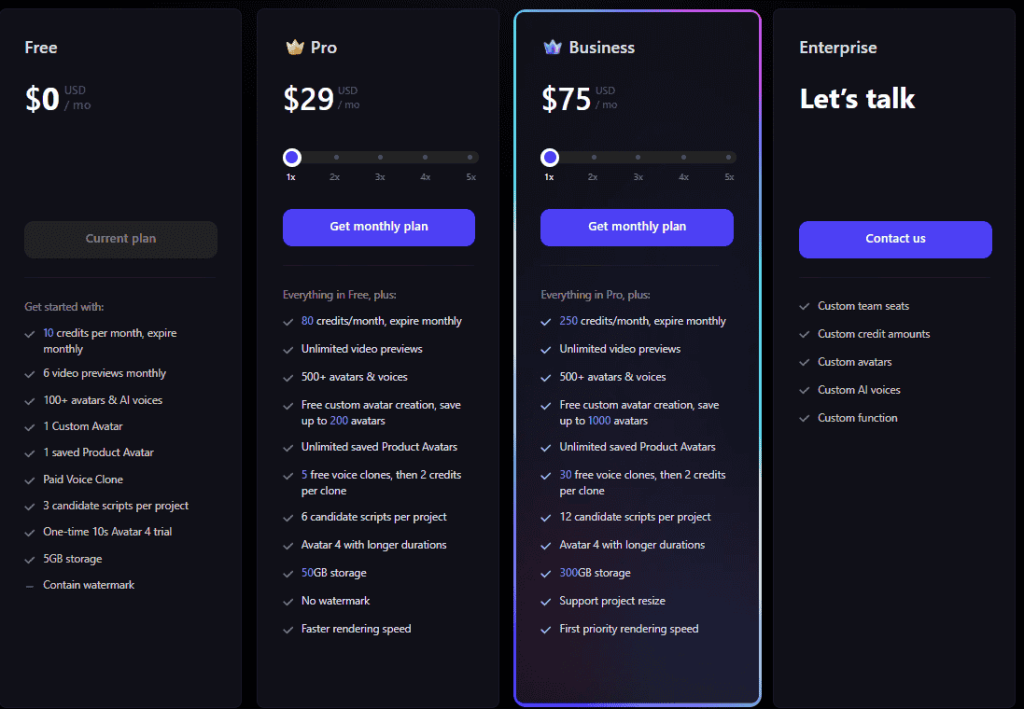
Pros and Cons
Pros:
- Realistic avatars with natural gestures.
- Affordable compared to traditional video production.
- Wide range of avatar categories and customization.
- Multiple AI voices and voice cloning.
- Easy to use, beginner-friendly interface.
- Scales easily for high-volume video production.
Cons:
- Free plan is very limited (only 10 points/month).
- Avatar 2 videos consume points quickly.
- Some customization may require trial and error.
- Internet connection required for rendering.
Who Should Use It?
Topview AI is ideal for:
- E-commerce sellers who need product demo videos.
- Affiliate marketers creating review content.
- Agencies producing large volumes of ad creatives.
- Small businesses looking for affordable video marketing.
- Influencers wanting personalized AI avatars for content.
Topview AI Review – Price and Evaluation
Compared to hiring a videographer, renting a studio, and paying actors, Topview AI provides incredible value. For just $18/month (annual plan), users can generate up to 7 professional videos, each capable of driving conversions and sales. The Business Plan at $75/month is especially attractive for agencies or high-volume sellers who require dozens of videos monthly.
Overall, Topview AI is not just a cost-saving tool — it’s a scalable video production platform that empowers marketers to produce engaging video ads at will.
Conclusion
In conclusion, Topview AI is a revolutionary AI video creation platform that bridges the gap between affordability and professional quality. Its unique ability to generate avatars holding and interacting with products makes it stand out from other AI video tools. Whether you’re a solo affiliate marketer, a growing e-commerce brand, or a digital agency, Topview AI can transform the way you create and scale video marketing campaigns.