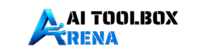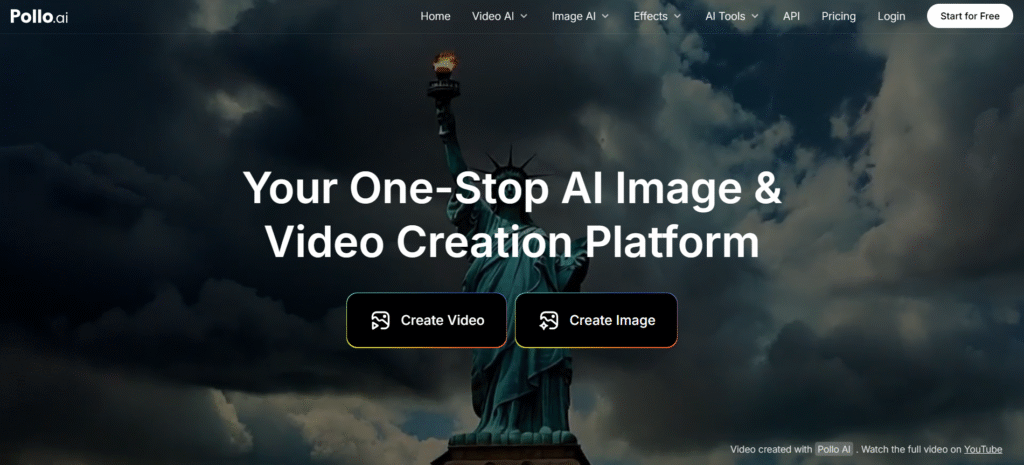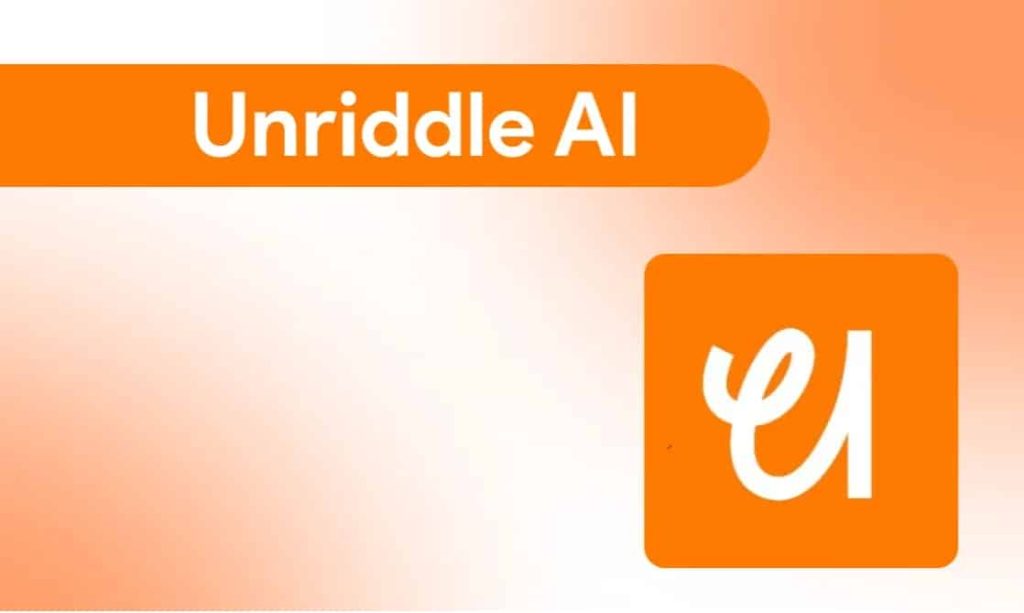Pollo AI Review – Introduction
In today’s fast-paced digital landscape, AI-generated content has become a cornerstone for creators, marketers, educators, and influencers. Among the many tools claiming to revolutionize this space, Pollo AI stands out as a truly next-generation platform. With the ability to transform simple prompts into stunning videos, dynamic animations, and compelling images, Pollo AI offers unmatched versatility.
In this Pollo AI review, we’ll break down exactly what makes this tool so powerful — from its user-friendly interface to its cutting-edge video effects. Whether you’re a casual creator or a digital marketing powerhouse, this review will provide all the details you need to decide if Pollo AI is right for you.
Pollo AI Review – Overview
Pollo AI is an all-in-one creative suite powered by advanced artificial intelligence models. It enables users to create highly engaging videos and images from text, images, or existing videos. Whether you want to make your character talk, animate a static image, or generate viral video effects with one click — Pollo AI delivers.
The platform’s true strength lies in its ability to support a wide range of AI models, such as its own Pollo 1.6, as well as external giants like Kling, Google Veo 3, Runway, and more. From short video content for TikTok to detailed explainer visuals for businesses, Pollo AI adapts to your creative needs.
What Is Pollo AI?
Pollo AI is a cloud-based artificial intelligence tool designed to generate visual content. It allows users to create:
- Image to Video animations
- Text to Video clips
- Video to Video transformations
- AI Avatars and Lip Sync animations
- Text to Image, Image to Image, and Chat to Image outputs
- Pre-designed video/image effects that require no prompting
Whether you’re a beginner or a professional content creator, Pollo AI provides an intuitive interface and robust AI capabilities to speed up your workflow and elevate your content quality.
Pollo AI Review – Features and Benefits
1. Image to Video Animation
This is arguably the most powerful feature in Pollo AI. Simply upload a still image, enter a short prompt, and watch the AI animate your image into a video. Want your character to ride a dragon, dance in the rain, or wave at the audience? It’s all possible.
- Supports multiple AI models
- Choose resolution: 480p to 1080p
- Output formats: Square, Vertical, or Landscape
- Video length: 5–10 seconds
2. Text to Video
Type a prompt and let the AI bring it to life. You can select from various models, with higher-end ones costing more credits but yielding superior quality. This tool is ideal for storytelling, meme creation, or explainer content.
3. Lip Sync and Avatars
Pollo AI allows you to generate a talking avatar by syncing mouth movements to your script. Choose from different characters or upload your own image to create a virtual host or narrator.
4. Text to Image
Input a detailed description, choose from styles like 3D, anime, realism, etc., and generate artwork instantly. Perfect for thumbnails, product concepts, or social posts.
5. Image to Image
Transform any image into another style. Want your photo turned into anime or cyberpunk art? Just upload and select your transformation.
6. Chat to Image
Engage in conversation with AI to refine the visual you want. No need to craft complex prompts — just explain your vision in plain English.
7. One-Click Effects
Add trending effects such as kissing, flying, hugging, or wearing different outfits. These use preset prompts and are extremely easy to apply — ideal for viral social content.
How Does It Work?
Using Pollo AI is incredibly simple:
- Sign up for free
- Choose a feature (e.g., Image to Video)
- Upload your input (image, text, or video)
- Select an AI model (Pollo 1.6, Runway, etc.)
- Add your prompt or generate one automatically
- Choose resolution, video length, and style
- Click “Create”
Within minutes, Pollo AI processes your request and produces high-quality content ready to download or share.
Pollo AI Review – My Experience Using It
After spending several hours exploring Pollo AI, it’s clear the software is designed for speed, quality, and creativity. The Image to Video feature truly shines — in seconds, I animated a static selfie to show dynamic gestures and facial expressions.
The Text to Video tool, while useful, does slightly lag behind in visual fidelity compared to image-based generation. Still, for rapid idea visualization, it’s incredibly helpful.
Effects like Lip Sync and Dragon Ride are eye-catching and perfect for TikTok-style clips. I also loved how easy it was to switch between models to compare results.
Overall, my experience was fluid, exciting, and full of creative possibilities.
Pollo AI Review – OTO DETAILS
At the moment, Pollo AI offers:
- Free Plan: Includes limited credits, public visibility only, watermark on outputs
- Basic Plan: More credits, higher resolution, access to more models
- Pro Plan: Priority processing, private projects, watermark-free outputs, premium effects
- Enterprise Plan: Custom credit packs, API access, white-label options
Each paid tier unlocks more powerful features and model access. The higher the resolution or number of generations you choose, the more credits are used — especially if you use premium models like Google Veo or Kling.
Pros and Cons
Pros
- Extremely beginner-friendly interface
- Multiple AI models for flexibility and precision
- Fast rendering and high-quality outputs
- Creative presets that make it easy to go viral
- Great for marketing, content creation, education, and entertainment
Cons
- Free version includes watermark and limited customization
- Higher models consume more credits quickly
- No long-form video generation yet (limited to 10 seconds max)
- Private projects require paid subscription
Who Should Use It?
Pollo AI is ideal for:
- Social media influencers who want engaging video clips
- Digital marketers needing quick content for ads
- Educators and coaches making video lessons
- Artists turning drawings into animations
- Anyone looking to leverage AI for fast, creative outputs
It may not be suitable for filmmakers or video editors working on long-form content — Pollo AI is built for short-form visual excellence.
Pollo AI Review – Price and Evaluation
The pricing is based on credit consumption, which varies depending on model selection, output resolution, and number of generations. A basic video costs around 10 credits, while premium clips might use 30 or more.
- Free tier: Good for trying features but limited
- Paid tiers: Offer more freedom, quality, and storage
- No roll-over of unused credits
- Frequent promo campaigns offering bonus credits
For those serious about content creation, upgrading to Pro is highly recommended — it unlocks features that transform Pollo AI from a fun tool into a professional asset.
Pollo AI Review – Price and Evaluation
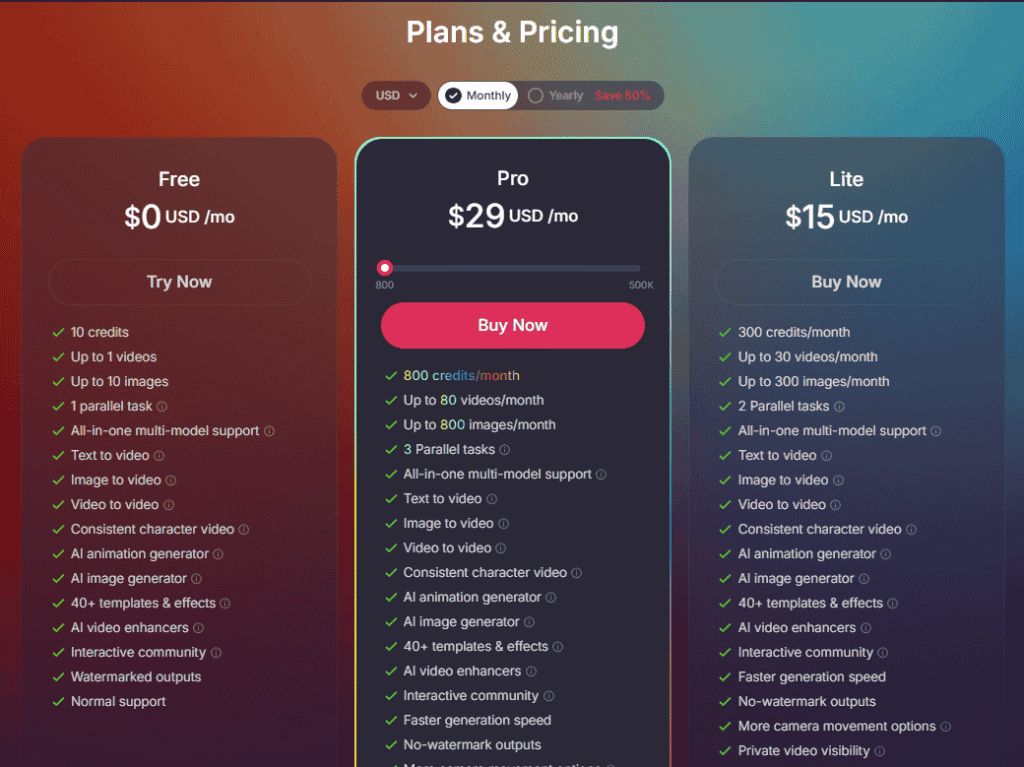
Free Plan
- Price: $0 per month
- Monthly Credits: 10–20 credits
- Includes:
- Create 1–2 videos and 2–20 images
- Access to core features: Text to Video, Image to Video, Lip Sync, Avatars
- One parallel task
- Outputs include watermark
- Basic community support
Lite Plan
- Price: Approximately $10–15 per month
- Monthly Credits: 300 credits
- Includes:
- Up to 30 videos and 60–300 images per month
- Two parallel tasks
- No watermark on outputs
- Private video visibility and prompt protection
- Priority customer support
- Faster generation speeds and additional camera movement features
Pro Plan
- Price: Approximately $25–30 per month
- Monthly Credits: 800 credits
- Includes:
- Up to 80 videos and 160–800 images per month
- Three parallel tasks
- All features from the Lite Plan
- Access to premium models such as Kling 2.1 and Runway Gen‑3
- High-resolution support and no watermarks
- Priority customer service
Conclusion
In this in-depth Pollo AI Review, we’ve seen how this tool is transforming AI content creation. From lifelike videos generated from static images to avatar-based storytelling and prebuilt visual effects, Pollo AI is redefining what’s possible in just a few clicks.
Its intuitive interface, flexible model selection, and vast creative potential make it one of the best AI visual tools on the market today. While it has limitations for long-form content or ultra-professional studios, for 99% of users — Pollo AI delivers creativity at speed.
If you’re ready to make eye-catching videos or stunning AI art, there’s no better place to start than Pollo AI.