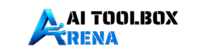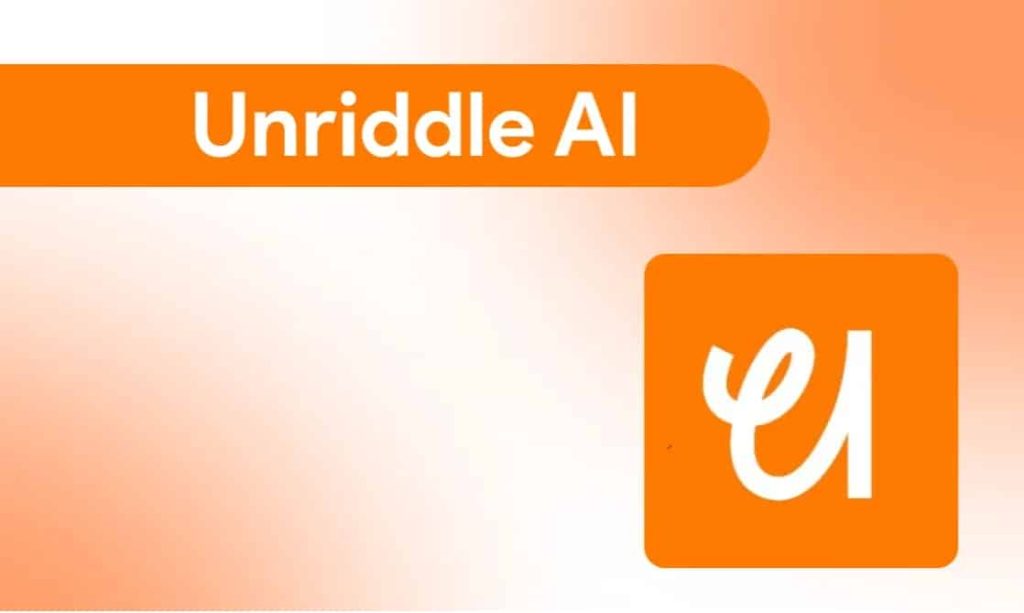If you’ve been trying to grow on TikTok, Instagram Reels, or YouTube Shorts, you’ve probably hit a wall: editing. Turning a long video into short, engaging clips sounds simple, but it’s surprisingly time-consuming — unless you’ve got the right tool.
That’s how I stumbled upon Klap, an AI tool that helps repurpose long videos into short-form content automatically. In this Klap Review, I’m going to share what it does, how it works, what I liked (and didn’t like), and whether or not it’s worth your money.
Let’s dive in.
Klap Review — What You Need to Know
So what exactly is Klap? In simple terms, it’s a browser-based video editor powered by AI. Its job is to watch your long-form content (like a YouTube video or podcast recording), pick out the best moments, and turn them into clips that are perfect for social media.
You don’t need to be a video editing pro. Just upload a video, and Klap takes care of the hard part. It can even add subtitles, crop your video into vertical format, and let you tweak the styling — all from your browser.
What Is Klap?
Klap is an AI video repurposing tool that helps you turn longer videos into short, snappy, scroll-stopping clips. Whether you’re a YouTuber, educator, podcaster, or affiliate marketer, Klap is designed to make your content go further — without spending hours in an editing tool.
Here’s the core idea: You create once (a longer piece of content), and Klap helps you multiply that into multiple short videos you can post on platforms like TikTok or Reels.
Klap Review — Key Features & What I Liked
After using Klap for a couple of weeks, here’s what stood out the most:
1. AI That Actually Knows What It’s Doing
Klap uses AI to detect the most “interesting” parts of your video — whether that’s a punchline, a strong emotion, or a valuable insight. And honestly, it’s pretty spot-on.
No more manually scrubbing through footage to find a highlight.
2. Captions in Over 40 Languages
Automatically-generated captions are becoming a must, and Klap delivers here. The tool not only generates them, but lets you tweak the style, color, and placement easily.
Great for engagement and accessibility.
3. Instant Vertical Reframing
Klap converts horizontal (YouTube-style) videos into vertical 9:16 format, which is exactly what TikTok and Reels require. No extra cropping needed.
This alone saved me hours of formatting time.
4. Branding Made Easy
You can add your logo, pick your brand fonts/colors, and save templates to reuse. It’s not super fancy, but it gets the job done and looks professional.
Consistency is key when you’re building a brand.
5. No Software, No Fuss
Because it runs in the browser, you don’t need to install anything. I ran it on Chrome and everything worked smoothly — even on my old laptop.
How Does Klap Work?
Here’s the step-by-step of how I use Klap:
- Upload a long-form video (e.g. from YouTube or Zoom).
- Wait a few minutes while the AI scans and selects highlight-worthy moments.
- Edit each clip if needed — adjust text, trim timing, tweak style.
- Download the final short videos and post to your social platforms.
That’s it. No timeline dragging, no fiddling with complex effects. Just clean, efficient editing.
My Honest Thoughts — Using Klap for My Content
I tested Klap with a 20-minute interview video. Within 5 minutes, I had 5 short clips ready to go — complete with captions, hooks, and formatting for Reels.
One of the clips I posted on Instagram got more than triple the views of a previous video I edited myself. And the best part? I spent less than 15 minutes on the whole process.
It’s not perfect (I’ll talk about that below), but it definitely helped me be more consistent with content creation.
Klap Review — Pros and Cons
Here’s my honest take after using Klap regularly.
Pros:
- Very easy to use (no editing skills needed)
- Accurate highlight detection
- Quick turnaround time
- Auto-captioning in multiple languages
- Browser-based (nothing to install)
Cons:
- Free plan is quite limited
- Captions sometimes need minor syncing tweaks
- Not ideal for advanced editors who want full control
Who’s Klap Best For?
Klap is a solid tool for anyone who creates long-form video and wants to get more mileage from it without spending hours editing.
It’s especially useful for:
- YouTubers who want to grow with Shorts
- Podcasters promoting episodes on TikTok
- Coaches turning webinars into micro-content
- Marketers repurposing testimonials or demos
- Affiliate marketers using video reviews
If you’re posting video content weekly (or even monthly), Klap can save you a ton of time.
Klap Review — Price and Evaluation

Klap offers three simple pricing plans — no hidden fees, cancel anytime. Whether you’re just getting started or scaling big, there’s a plan for you.
Klap — $29/month
Ideal for beginners or solo creators:
- Upload 10 videos/month
- Up to 45 mins/video
- Generate 100 clips/month
- HD download
A great starter option if you’re testing the short-form content game.
Klap Pro — $79/month
For creators who want more power and flexibility:
- Upload 30 videos/month
- Up to 2 hours/video
- Generate 300 clips/month
- 4K download
- Translate to 29 languages (AI dubbing)
Perfect if you’re growing your channel or handling client work.
Klap Pro+ — $189/month
Built for agencies and full-time creators:
- Upload 100 videos/month
- Up to 3 hours/video
- Generate 1000 clips/month
- 4K download
- Translate to 29 languages (AI dubbing)
If you’re scaling fast or managing content at volume, this is the plan to go for.
Conclusion — Is Klap Worth It?
To wrap up this Klap Review: yes, I genuinely think it’s worth checking out.
If you’re struggling to stay consistent on social media or feel overwhelmed by editing, Klap is like having a mini editor in your pocket. It’s not about replacing creativity — it’s about making the process faster and easier so you can focus on what matters: your message.