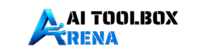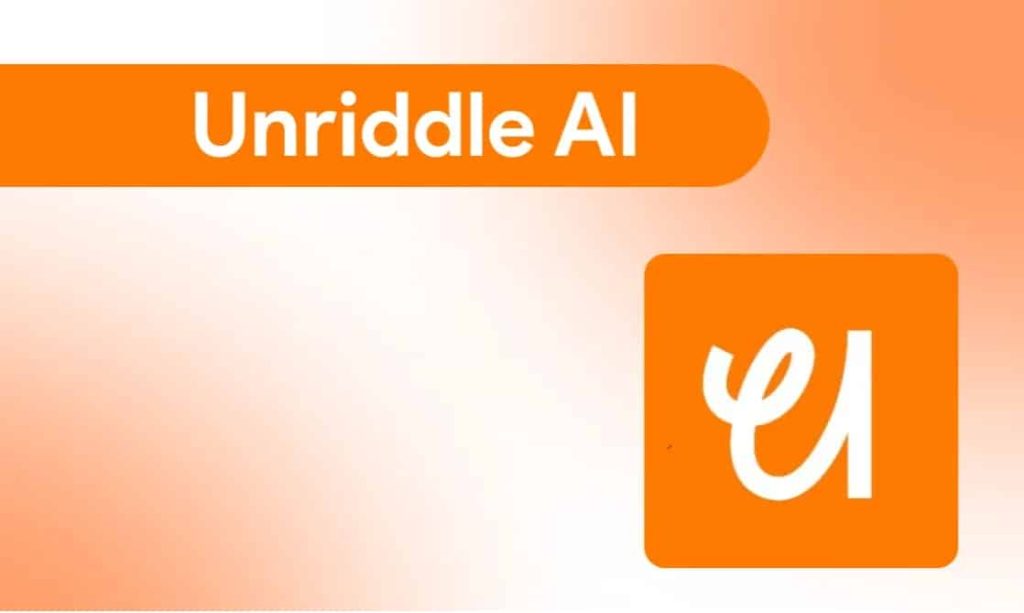Customer support plays a vital role in the success of any business, and having the right tools can make all the difference. That’s where Helpwise comes in. In this Helpwise review, we’ll dive deep into what this shared inbox system offers, its features, benefits, and everything you need to know to decide if it’s the right solution for your team.
Helpwise Review — Overview
When managing multiple communication channels, staying organized is crucial. Helpwise is a powerful shared inbox tool that helps teams efficiently manage customer support requests through email, SMS, and WhatsApp. Whether you’re a small business or a large enterprise, Helpwise promises to streamline your support processes by providing an intuitive interface and robust features.
What is Helpwise?
Helpwise is a shared inbox system designed to centralize your communication channels in one place. It integrates with email, SMS, and WhatsApp, allowing your team to handle customer inquiries and support requests from these platforms seamlessly. What makes Helpwise stand out is its unique combination of email management features alongside advanced automation and collaboration tools. It’s built to cater to teams that need a shared platform to respond to inquiries collectively and efficiently.
Helpwise Review — Features and Benefits
Let’s take a closer look at the features that make Helpwise an attractive option for customer support teams:
- Shared Inbox System
One of the main features of Helpwise is its shared inbox system. This means you can centralize all your communication channels — be it email, SMS, or WhatsApp — into one place. Your team can view, reply, and collaborate on messages from multiple platforms without switching between tools. - Multi-Channel Support
Helpwise isn’t limited to email. It extends its support to SMS and WhatsApp, which are widely used by businesses for customer engagement. This makes it easy to manage all your communications in one tool. - Automation and Rules
Helpwise allows you to set up automation rules that streamline repetitive tasks. For instance, you can set rules to automatically assign tickets to specific team members, send auto-replies, or even close certain tickets based on specific triggers. This helps reduce manual work and increase efficiency. - Collaboration Features
Helpwise fosters team collaboration with features like internal notes, ticket assignments, and collision detection, ensuring that two agents don’t reply to the same customer at the same time. This collaboration is essential for large teams to stay organized and avoid confusion. - Customizable Knowledge Base
Helpwise includes a knowledge base feature where you can create and store frequently asked questions (FAQs) or troubleshooting guides. This allows both your team and customers to find answers quickly, reducing the workload on support agents. - Integrations
Helpwise supports various integrations, such as CRM tools, project management software, and payment gateways like Stripe. This makes it easier to connect Helpwise to the other tools you’re already using in your business operations. - Security and Compliance
Security is a top priority for Helpwise, and it offers features like email encryption, password protection, and user role management to ensure that your communication remains secure.
How Does Helpwise Work?
Getting started with Helpwise is simple. Here’s how it works:
- Sign Up and Set Up Your Inbox
After signing up, you can quickly set up your shared inbox. You can create an inbox for each of your communication channels (email, SMS, WhatsApp) or have them all in one. Once your inbox is created, you’ll need to forward your company email (e.g., support@yourcompany.com) to Helpwise’s unique address. - Invite Your Team Members
Helpwise allows you to invite team members to your shared inbox. Each team member can be assigned specific roles and permissions, ensuring they have access to the tools they need without compromising security. - Start Receiving Messages
Once everything is set up, your team can start managing incoming messages from your customers. You’ll be able to view, assign, and respond to messages efficiently from within the Helpwise platform. - Automate and Optimize
You can further optimize your customer support processes by setting up automation rules. This reduces the time spent on repetitive tasks and allows your team to focus on providing quality support.
Helpwise Review — My Experience Using It
I tested Helpwise for a few weeks and here’s what I found:
The setup process was straightforward. Within minutes of signing up, I was able to set up my first inbox and invite a few team members. The interface is intuitive, making it easy to manage incoming emails and messages. The shared inbox feature was a game-changer, as it allowed me to see all customer messages in one place.
The automation rules were another standout feature. I set up rules to automatically assign certain types of emails to specific team members, and the process was smooth. The knowledge base feature is also fantastic, as it allowed me to create quick answers to common customer questions, reducing response times.
The biggest benefit for me was the multi-channel support. Being able to manage emails, SMS, and WhatsApp messages in one platform is incredibly convenient and saves a lot of time. It’s clear that Helpwise is designed with team collaboration in mind, and that’s exactly what I need for my business.
Helpwise Review — Pros and Cons
Pros:
- Multi-Channel Support: Email, SMS, and WhatsApp in one place.
- Automation: Powerful automation tools to streamline workflows.
- Team Collaboration: Internal notes, ticket assignments, and collision detection help teams work together efficiently.
- Knowledge Base: Easily create and maintain FAQs and support documentation.
- Security: Strong security features like encryption and role-based access control.
Cons:
- Limited Free Plan: The free plan offers only one shared inbox, which may not be sufficient for businesses with a high volume of communication.
- Pro Features Require Upgrading: Some advanced features like multiple inboxes and more integrations are only available on the pro plan.
- Learning Curve for Advanced Features: While the basic setup is easy, getting the most out of automation and integrations may require a bit of time.
Who Should Use It?
Helpwise is perfect for businesses that manage multiple communication channels and need a centralized platform for customer support. It’s especially beneficial for teams who need to collaborate on support tickets and require automation to optimize their workflows. Whether you run a small startup or a larger enterprise, Helpwise can scale to meet your needs.
Helpwise Review — Price and Evaluation
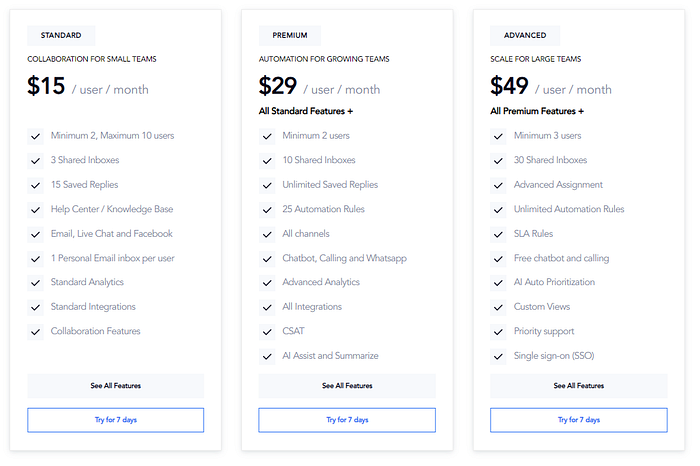
Helpwise offers flexible plans to meet the needs of small to large teams, with features ranging from basic collaboration tools to advanced automation and integrations.
Collaboration for Small Teams: $15/user/month
- 3 Shared Inboxes, Email, Live Chat, Facebook, Help Center, Basic Analytics.
Automation for Growing Teams: $29/user/month
- 10 Shared Inboxes, All Channels, Chatbot, Automation Rules, AI Assist.
Scale for Large Teams: $49/user/month
- 30 Shared Inboxes, Unlimited Rules, SLA, AI Prioritization, SSO, Priority Support.
Conclusion
In conclusion, Helpwise is a fantastic tool for businesses looking to streamline their customer support operations. With its multi-channel support, powerful automation tools, and team collaboration features, it offers a comprehensive solution for managing customer inquiries. While the free plan may be limited for larger teams, the Pro plan offers everything you need to take your customer support to the next level.